Create Lifelike Avatars from Photos: Introducing the Realistic Avatar Creator Beta
Imagine effortlessly transforming a simple selfie or photo into a lifelike avatar that mirrors your unique features and personality traits. With just a snap or a click, you can now create a high-quality and high-fidelity digital twin from a photo.
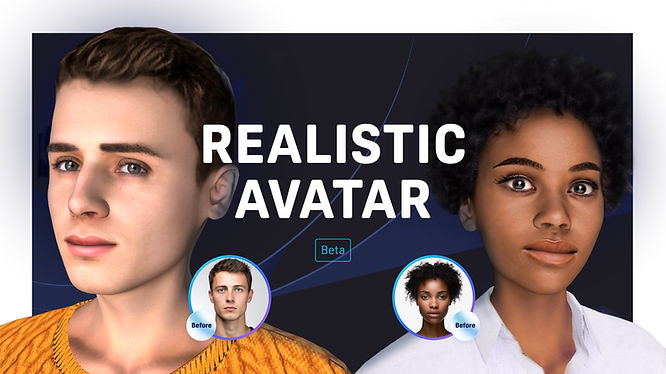
Introducing the freshly launched beta version of Realistic Avatar Creator on VIVERSE, bringing the real into the virtual. As a part of our beta trial, there’s no need to install an app. You can access the Realistic Avatar Creator Beta directly on your PC, Mac, or mobile device.
Your realistic avatars showcase authenticity and realism, making interactions in virtual environments more engaging and meaningful. Embark on an exciting journey of self-expression like never before.
Creating Your Lifelike Avatar is as Easy as 1-2-3!
Step 1. Log in or sign up to VIVERSE and simply head to the Avatar Creator, then select Realistic Avatar (Beta).
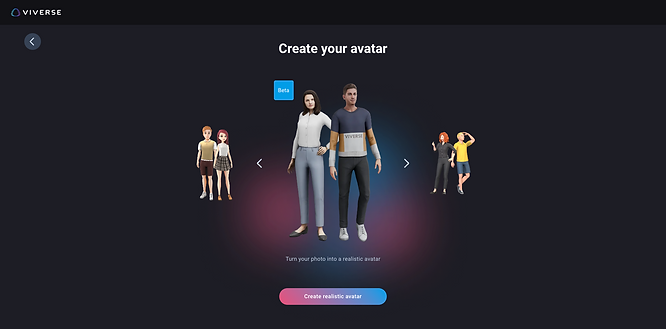
Step 2. Choose your preferred base model, whether male or female figure.
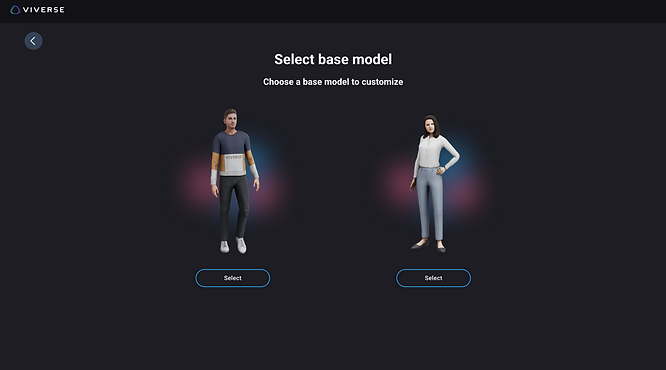
Step 3. Ensure optimal lighting conditions. Make sure to take off your glasses, and don’t say cheese. (Keep your teeth unseen)
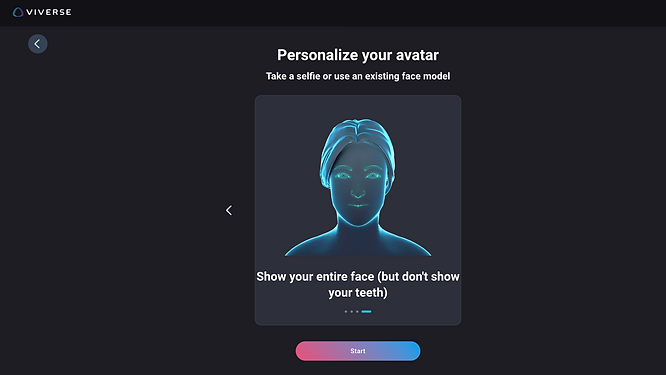
Step 4. Strike a pose, take a selfie, and witness the magic unfold.
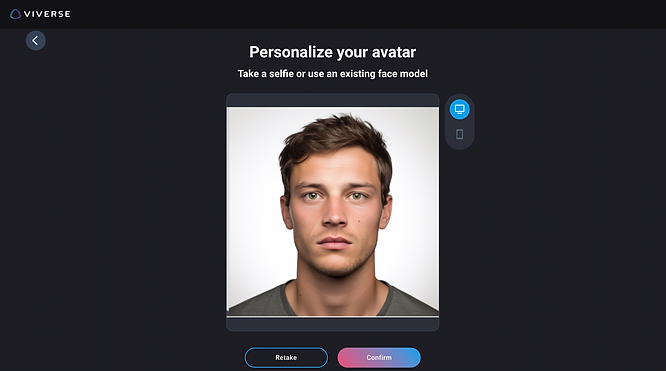
Alternatively, effortlessly upload a photo to kickstart the transformation process. With our quick turnaround time, your realistic avatar will be ready in no time, ready to embark on its digital adventures. Please note that both taking a selfie and uploading a photo can be easily done on PC, Mac, or mobile devices.
Step 5. Select and change your clothing after your realistic avatar has been generated.
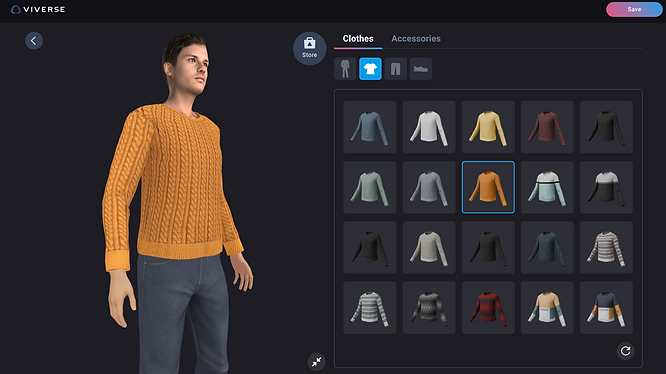
Discover the array of Avatar movements awaiting you in World! Simply click the “React” button upon entry and enjoy exploring them all.

From enhanced credibility to heightened realism, realistic avatars open doors to a world of endless possibilities. So, why wait? Join the lifelike avatar revolution today with the web-based tool available across devices. Your digital persona awaits!