Embark on Your Creative Journey in VIVERSE: New Starter World Option Available Now
Welcome to VIVERSE, the ideal destination for unleashing your creativity in crafting a personalized 3D virtual realm that resonates with your unique taste and style. Whether you’re new to VIVERSE or an experienced user, we’ve got you covered! We’ve gathered some user-friendly tools, empowering you on your creative path. Best of all, it’s completely free for beginners, making it accessible for everyone.
Introducing the Starter Worlds
In the past year, VIVERSE presented users with the option to select one from three unique Starter Worlds, allowing them to customize their chosen haven in the digital realm. To kick off the exciting year of 2024, we’re delighted to announce the addition of a brand-new Starter World option for you to explore and select.

For users who have already claimed their Starter World, stay tuned for exciting updates, as we have more creator tools in the pipeline, coming your way soon!
Newly released: Tatami Room

Inhale the summer breeze while relishing the tranquility of our traditional Japanese Tatami room. Let your mind unwind to the gentle sway of wind chimes, embracing pure bliss in the soothing shades of azure.
Diverse Starter World Options



How to Redeem
Once you’ve signed up for your VIVERSE account, head to “My Worlds” to redeem your voucher. Don’t forget to check out our “Starter Worlds” beginner’s guide for step-by-step instructions.
Time to Customize Your Starter World
After claiming your Starter World, prepare to let your imagination run wild and see your ideas come to life by customizing it the way you desire. Become a master creator or simply enjoy the creative process.
Below, you’ll find our step-by-step guides and tutorials tailored for novice creators to effortlessly navigate the World creation.
A Starter World Guide for Beginners

Step-by-Step Guide to VIVERSE World Decoration

A Quick Guide on VIVERSE’s Sketchfab Integration

Explore more guides for beginners
Advanced Resources for World Creators
For those seeking advanced 3D materials to enhance their World customization, explore our handpicked resources, thoughtfully curated to cater the needs of our creators. We offer guides on free 3D model tools, 2D image-to-3D model tools, AI 3D model generators, and more.
Top 10 Free 3D Model Websites
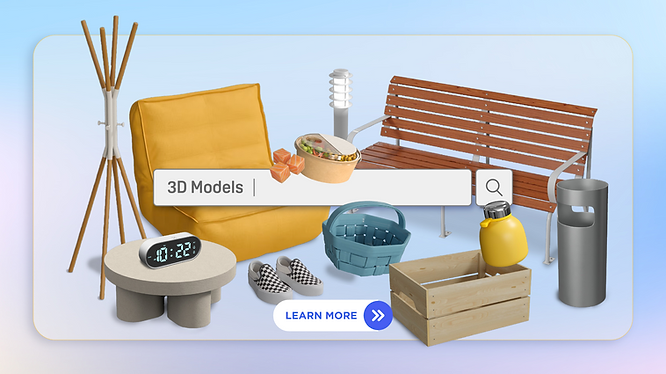
Top 10 Converting 2D Images to 3D Models Tools

Top 6 AI 3D Model Generators

Explore more tools for VIVERSE creators
Access these resources simply by signing up for your VIVERSE account. If you’ve signed up already, redeem your Starter World, and let the creative fun begin!