11 Best Free 2D Images to 3D Models Converter Tools
Converting 2D images into 3D models is now easier than ever, thanks to the best free tools available online, such as Blender, Embossify, and AI. This process, often referred to as ‘photo to 3D model’ or ‘image to 3D model,’ has empowered artists and designers to breathe life into flat images. The transition from 2D images to 3D models is no longer a distant dream but a tangible reality, thanks to technological advancements.
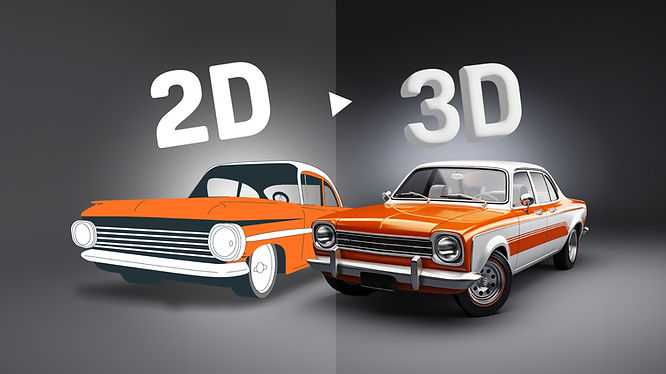
While VIVERSE currently integrates Sketchfab as a convenient source for free 3D models, contemplate the idea of converting your cherished 2D images into 3D models. This prospect promises greater freedom and opens up new avenues for expressing your creativity within World in VIVERSE. In this journey, we delve into the top 10 3D image converter tools that are redefining the creative landscape, making the conversion from photo to 3D model more accessible than ever.
1. Vectary
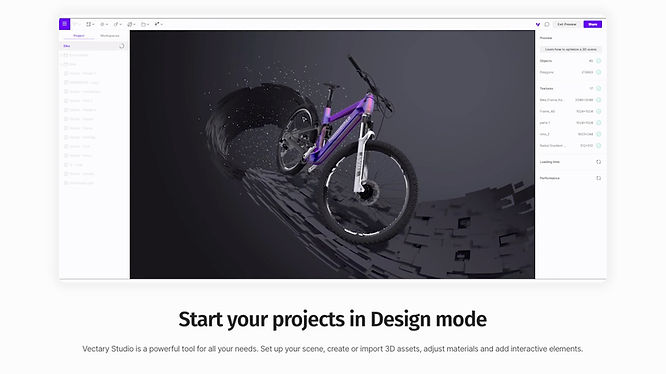
(Source: Vectary)
Discover Vectary, a web-based CAD software available for free with a premium plan starting at $19/month. Renowned for its innovative interface and collaborative capabilities, Vectary boasts an extensive library for creating stunning visuals. This easy-to-use yet robust 3D design tool is suitable for both novices and professionals, enabling quick 2D image-to-3D model conversions. You’ll enjoy realistic materials, Augmented Reality previews, and smooth integration with platforms like Sketchfab, Thingiverse, and Google Poly.
- Output formats: OBJ, DAE, USDZ, glTF, glB, FBX, STL
- Pricing: Free and paid plans
- Supported platforms: Any (online) *Google Chrome browser is recommended for the best experience.
2. Selva3D
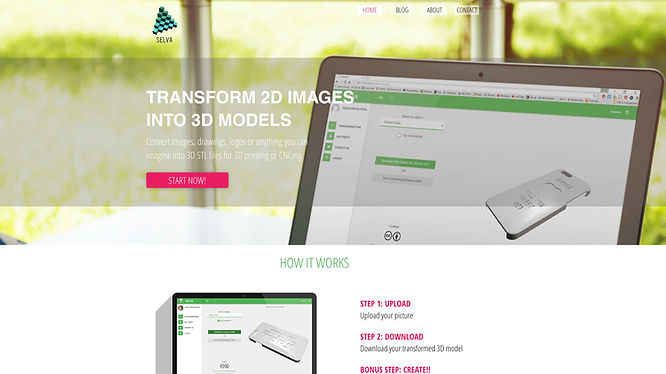
(Source: Selva3D)
Selva3D, available for $2.5 per high-quality STL file, simplifies the conversion of images into 3D models through its web-based interface. Supporting various image formats, including gifs, it offers two transformation modes: Text and Photograph. Users can fine-tune their models by adjusting thickness and brightness, although registration is required to access the tool’s capabilities. To achieve optimal results, opt for high-resolution images and utilize the ‘threshold’ controller to experiment with color details.
- Output format: STL
- Pricing: free and paid plan
- Supported platforms: Any (online)
3. 3D-Tool
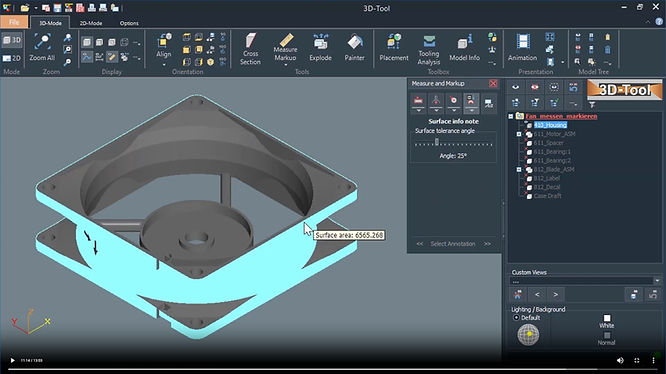
(Source: 3D-Tool)
Priced at $170 for its basic version and compatible with Windows and Linux, 3D-Tool is a potent software for dissecting intricate 3D models without necessitating CAD expertise. Its array of tools facilitates design evaluation, encompassing toolmaking analyses and comprehensive measurement functions. Particularly proficient at 2D to 3D conversion, 3D-Tool offers practicality with tools for both 32-bit and 64-bit systems, merging 3D models and 2D drawings, and exporting animations as AVI videos.
- Output formats: 3D-Tool EXE, 3D-PDF, 3D-Studio, OBJ, PLY, STL, U3D, VRML 2.0
- Pricing: Paid plans
- Supported platforms: Windows, Linux
4. Insight3d
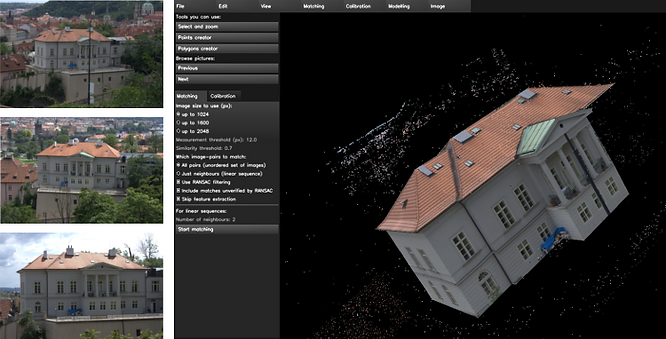
(Source: Insight3D)
Insight3D, a free and open-source photogrammetry software, enables the creation of 3D models from a series of images. It accurately calculates spatial positions and camera parameters to produce textured polygonal models. Originally developed by Andrew Miller and released under the GNU General Public License in 2009, it’s perfect for crafting 3D representations of real-world objects and virtual assets like game characters.
- Output format: VRML
- Pricing: Free
- Supported platforms: Linux, Windows
5. ItsLitho
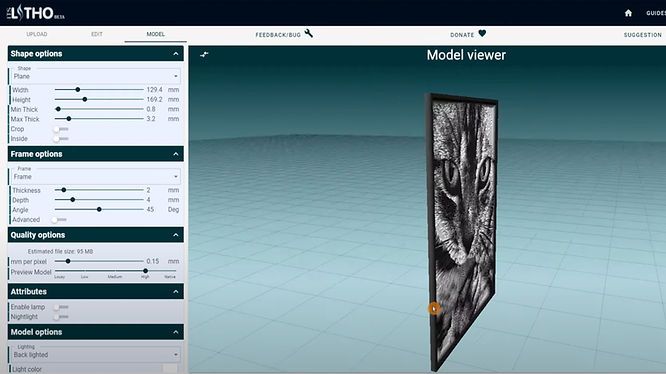
(Source: ItsLitho)
Unleash the power of ItsLitho, a free tool for converting your images into stunning 3D model lithophanes. It features an integrated image editor for fine-tuning, ensuring exceptional results. With the model creator, you can craft 3D lithophanes with creative freedom, selecting from various shapes like spheres, pumpkins, vases, or lamps, and adding frames, attributes, and filters for a unique touch. While ItsLitho excels in speed and user-friendliness, be aware that it exports projects as .STL files only. Dive into realistic model previews and experiment with lighting and material settings to visualize your lithophane’s appearance before printing.
- Output format: STL
- Pricing: Free
- Supported platforms: Any (online)
6. Blender

(Source: Blender)
Blender stands out as a top choice for converting images into 3D due to its user-friendly interface, diverse feature set, and suitability for beginners. This versatile tool can tackle tasks ranging from crafting animations to enhancing video footage with captivating special effects. However, its most celebrated function is transforming 2D images into immersive three-dimensional models. While 2D images lack depth and appear flat, 3D images boast a tangible three-dimensional quality. Achieving this depth requires adding a third dimension to your images, and Blender excels in this regard.
- Output format: STL
- Pricing: Free and paid plans
- Supported platforms: Windows, MacOS, Linux
7. SculptGL
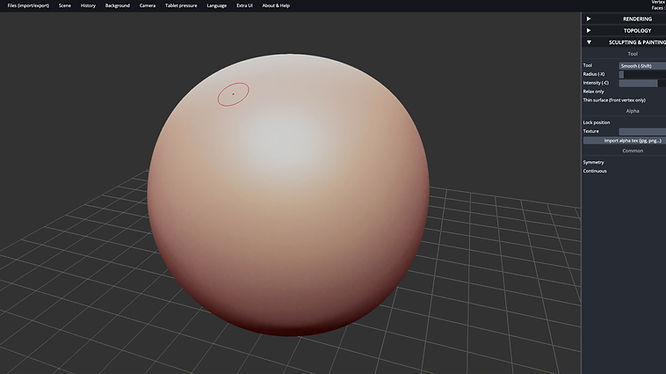
(Source: SculptGL)
For an enriching 3D sculpting experience, look no further than SculptGL, a web-based gem that’s entirely free to use. The software is known for its user-friendly nature and its ability to consistently generate high-quality results. To begin using SculptGL, make sure you have image editing software like Photoshop or GIMP installed on your computer. With just a few clicks, you can transform ordinary photos into captivating 3D artworks. However, it’s worth mentioning that SculptGL is not compatible with Mac operating systems. To make the most of your sculpting projects, adopt a step-by-step approach, starting with broad brush strokes to establish the silhouette and gradually refining your work with smaller brushes for intricate details like scars and wrinkles.
- Output formats: OBJ, PLY, STL
- Pricing: Free
- Supported platforms: Any (online)
8. Embossify
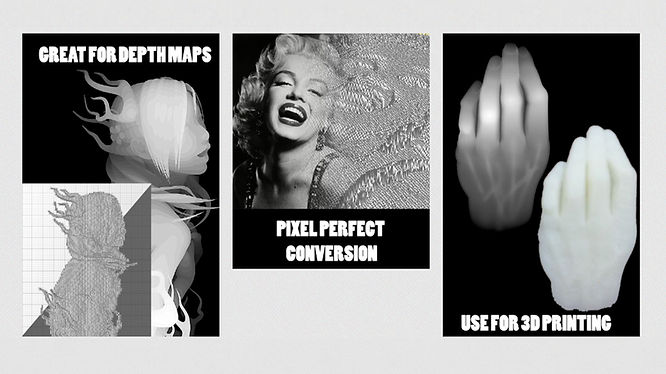
(Source: Embossify)
Priced affordably at just $5 per image, Embossify offers a convenient online design utility service. Its core function is to transform images in JPEG format into 3D STL (Stereolithography) files, perfectly suited for 3D printing and CNC routing. The tool’s standout feature lies in its meticulous pixel-by-pixel tessellation, resulting in comprehensive topographic models that faithfully represent image brightness variations. Embossify is highly regarded for its simplicity and efficiency when it comes to converting 2D images into 3D files, with support for multiple file formats, including JPEG, PNG, and GIF. Moreover, it offers basic 3D file editing capabilities, enabling users to create high-quality 3D models suitable for printing or other graphic applications.
- Output format: STL
- Pricing: Free and paid plans
- Supported platforms: Any (online)
9. Smoothie-3D
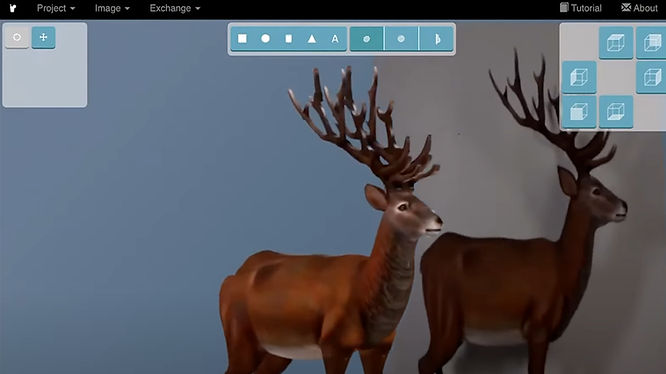
(Source: Smoothie-3D)
Free and web-based, Smoothie-3D revolutionizes the ease of 3D printing from images. With just one photo, it generates an online digital model that closely emulates the output of scanning or photogrammetry. A bit of drawing effort is required to texture specific portions of the image, but Smoothie-3D excels in providing a straightforward and effective approach to transforming basic 2D images into intricate 3D models. What sets it apart is its free and open-source nature, making it accessible to all.
- Output formats: OBJ, STL, VRML 2, and USDZ
- Pricing: Paid plans
- Supported platforms: Any (online)
10. ZW3D
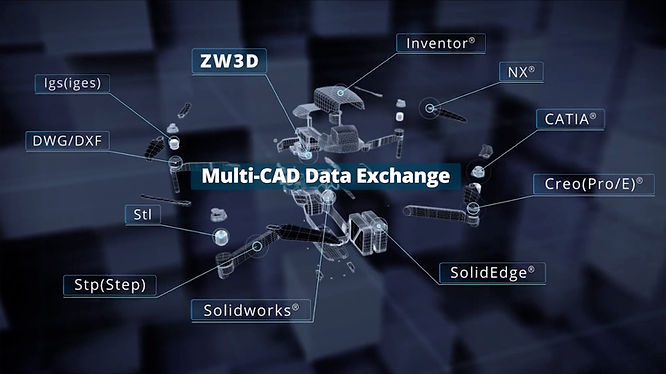
(Source: ZW3D)
For those seeking a robust CAD-CAM solution, ZW3D offers a starting price point of $2299 and is exclusively available on the Windows platform. This versatile application excels in 3D modeling, machining, and mold design, making it a valuable asset for mechanical engineers. ZW3D’s design workflow is optimized within a familiar Microsoft interface, allowing for the creation of efficient models in both 2D and 3D dimensions. As a comprehensive 3D CAD/CAM solution, ZW3D encompasses the entire product development process and features a rapid kernel for Solid-Surface Hybrid Modeling, non-solid mold parting, and innovative CNC machining strategies spanning 2 to 5 axes.
- Output format: STEP, IGES, STL, and 3D PDF
- Pricing: Paid plans
- Supported platform: Windows
11. 3D AI Studio
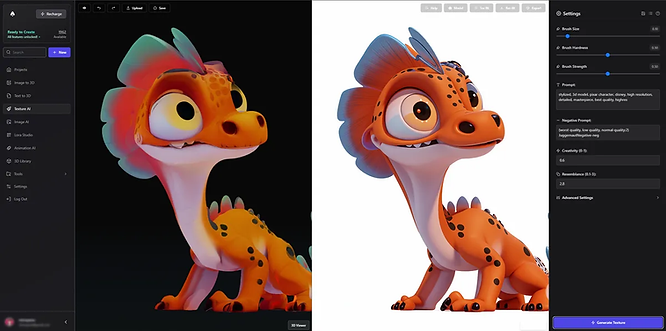
(Source: 3D AI Studio)
3D AI Studio leverages AI to streamline the conversion of 2D images into 3D models. Designed for artists and designers, it brings flat images to life with minimal effort. The platform uses advanced AI algorithms to ensure high-quality 3D outputs, making it an invaluable tool for both professionals and hobbyists. Its intuitive interface allows users to easily navigate the process and create models ready for various applications.
- Output format: Various 3D file formats compatible with multiple platforms
- Pricing: Free and paid plans
- Supported platform: Any (online)
Recap and Summarize
The VIVERSE creative experience is being revolutionized by the potential to convert 2D images into 3D models. AI-driven tools, such as AI 3D model generators, have simplified the process, making it accessible to a wide audience. Additionally, the addition of textures to 3D models brings a layer of realism and distinctiveness.
What are you waiting for? Select your favorite pictures and try them out in the tools mentioned above to get them transformed into 3D models. Last but not least, don’t forget to import them into your World!
Express Your Creativity in VIVERSE
Learn more:
Top 10 3D Scanner Apps for Creators (iPhone & Android)
The Top 10 3D Animation Software: From Novice to Pro
Top 10 Free 3D Model Websites: Creating a Digital Oasis