Best 6 Free AI Generators for Text, Image & Video: 3D Model Creativity Unlocked

Download the best free AI generator tools for text, image, and video to explore the vast realm of 3D model creation, essential in digital domains. Take VIVERSE, for instance; users can choose 3D models from the Sketchfab library integrated within or upload their own GLB files to World. Thanks to rapid strides in AI, creators now wield innovative methods for bringing their visions to life. AI enables text to be turned into 3D models, 2D images transformed into dynamic 3D models, and even extract intricate models from videos. While the allure is undeniable, it’s crucial to acknowledge that this fusion of AI and 3D modeling is still in its early stages. Temper your expectations, but venture forth to witness the fascinating process of AI-driven 3D model creation.
The 3 Major AI 3D Modeling Techniques
1. Text-to-3D models
Enter concise and straightforward text in the text box to generate 3D models. Try to avoid abstract descriptive words to get 3D models you desire.
2. Image-to-3D models
Upload flat 2D images and let AI do its thing. Witness pixels turning into polygon, commonly used in the tech industry.
3. Video-to-3D models
Enhance your 3D model extraction success by uploading videos featuring clearly visible objects.
Top 6 AI 3D Model Generators (GLB file supported)
1. Spline AI
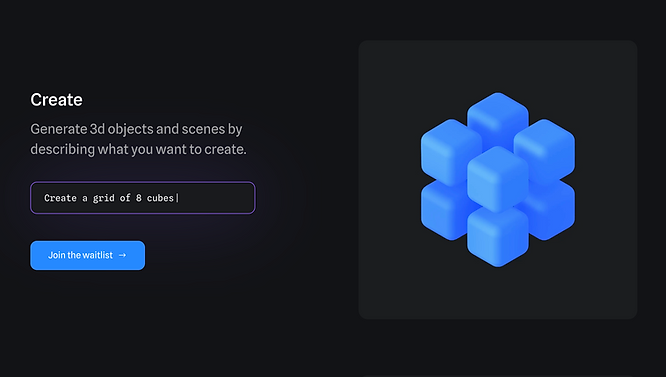
(Source: Spline AI)
One of the rare AI 3D generators in its Alpha version and at the top of the community’s eagerly anticipated list, Spline AI Prompt is open for users to join the waitlist as it refines its features. Boasting real-time collaboration, Spline AI not only empowers creators to modify objects, apply materials, and add lighting, but also enables them to experiment and make changes in real-time. In the meantime, Spine AI Style Transfer is available for users to alter their designs with AI 3D modeling. You can use text to transform your 3D models or fine-tune the details of your AI-generated 3D models by changing their overall style.
- Pricing:
- Free
- Paid plan starting from $12/month
- 3D export file format: GLTF, GLB, STL, USDZ
- Offered AI 3D Modeling Technique: Text to 3D
2. 3DFY.ai

(Source: 3DFY.ai)
With the new service, 3DFY Prompt, at 3DFY.ai, users can create high-quality 3D models within a category-based framework. It exclusively generates 3D models within predefined categories, containing lamps, sofas, tables, ottomans, cutlery, swords, shields, and axes. The 3D models generated with AI will only be available in your account for three days, so remember to download the file before it expires. Its strength lies in adjustable texture and mesh quality compared to other AI 3D generators. The text-to-3D service comes with a nominal fee, although users have the opportunity to explore it with a complimentary trial that includes 10 generation credits. Each instance of creating a model from a prompt consumes one generation credit. To export or download the model in a preferred file format, a download credit must be utilized.
- Pricing:
- Free
- Paid plan starting from $5/model
- 3D export file format: GLB, FBX, BLEND
- Offered AI 3D Modeling Technique: Text to 3D, Image to 3D (coming soon)
3. 3Dpresso
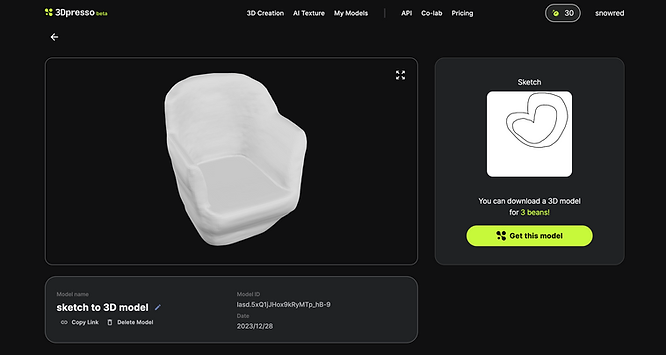
(Source: 3Dpresso)
As though it may seem quite lacking with its text-to-3D feature only having the ability to generate chairs, 3Dpresso has its unique sketch-to-3D function. You get to witness your doodle come to life within seconds. What’s more, 3Dpresso also offers extracting 3D models from video. Generate a detailed 3D model by uploading a video captured on your smartphone or digital camera. Once uploaded, 3Dpresso processes the video, efficiently extracting the 3D model in both OBJ and GLB formats, a task completed in about 30 minutes. Enhance your 3D models by exploring its AI-generated textures, adding a layer of intricacy and detail.
- Pricing:
- Free
- Paid plan starting from $12/month
- 3D export file format: OBJ, GLB
- Offered AI 3D Modeling Techniques: Text to 3D, Sketch to 3D
4. MasterpieceX
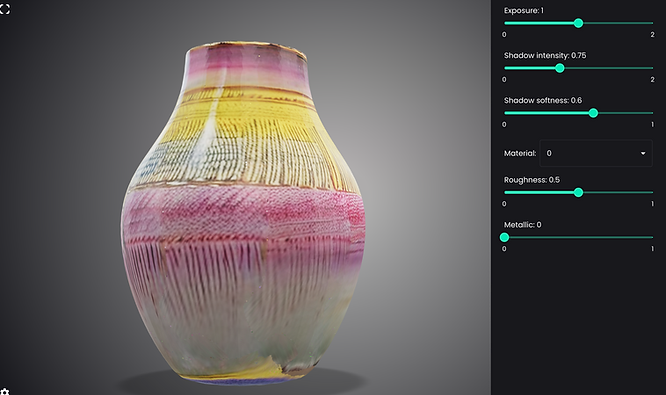
(Source: MasterpieceX)
Launching earlier in 2023, MasterpieceX is a newly unveiled generative AI text-to-3D application designed to facilitate the creation, editing, and sharing of 3D models for creators. AI 3D models generated by MasterpieceX are compatible with popular applications like Unity, Unreal Engine and Blender along with some industry-standard game engines.Upon registration, users receive 250 credits for free, charging 50 credits per 3D model. Creators can easily navigate with a step-by-step guide in creating text to 3D models. First, select model types, including objects, animals, and humans. Next, provide a brief description of the desired shape. Lastly, add a descriptive text of the desired paint.
- Pricing:
- Free
- Paid plan starting from $10.99/month
- 3D export file format: GLTF, GLB, FBX, OBJ
- Offered AI 3D Modeling Technique: Text to 3D
5. Sloyd
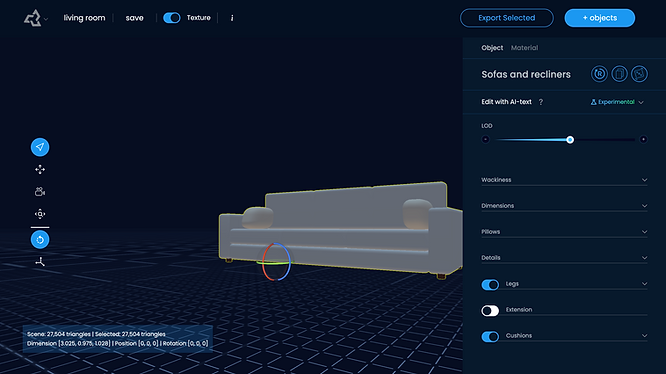
(Source: Sloyd)
It all began with an indie game. In the hopes of making game design more approachable to all, Sloyd was created to alleviate the challenge of creating massive 3D models in the gaming industry. Sloyd’s UV-unwrapped models are meticulously optimized for seamless real-time integration into diverse projects. The platform further enhances user experience by providing a Software Development Kit (SDK) tailored specifically for game developers. To assist creators in generating AI 3D models, simply type your descriptive text. Currently, it supports only a limited object category, including buildings, furniture, vehicles, and weapons. On the bright side, it offers customization after you enter the text prompts; scale or adjust the texture before you save your file.
- Pricing:
- Free
- Paid plan starting from $15/month
- 3D export file format: OBJ, GLB
- Offered AI 3D Modeling Technique: Text to 3D
6. Meshy
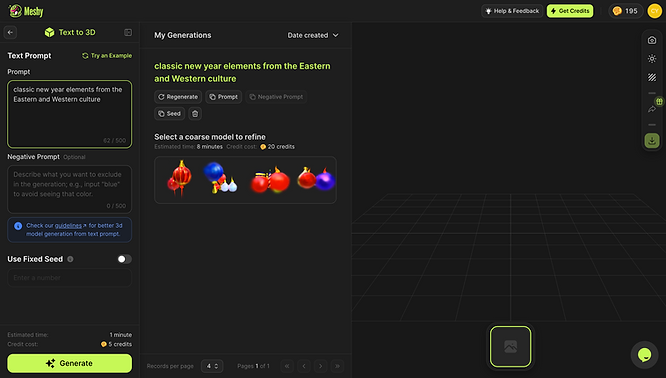
(Source: Meshy)
Meshy is an AI-driven 3D modeling tool that transforms text and images into fully textured 3D models. In just 2 minutes, even for beginners, Meshy creates textured 3D models from simple text prompts. This tool leverages images to deduce object structures and supports various art styles, including cartoon, anime, cyberpunk, and realistic, completing a textured 3D model in under 15 minutes. The process of generating AI textures for 3D meshes through text prompts is an efficient and time-saving approach, particularly valuable for gaming enthusiasts. Experience it yourself with the complimentary 200 credits upon signing up.
- Pricing:
- Free
- Paid plan starting from $20/month
- 3D export file format: GLB
- Offered AI 3D Modeling Technique: Text to 3D, Image to 3D, AI Texturing
Recap & Summarize
The dynamic advancement of AI 3D model generators, incorporating breakthroughs in text-to-3D model and 2D-to-3D AI technologies, heralds a revolutionary era. While these AI-powered 3D model generators are still evolving and not entirely mature, they harbor the potential of not only saving time but also propelling us into a realm of limitless creative possibilities within the digital domain.
The aforementioned six tools are all geared towards generating AI 3D models in the GLB format. Head over to your World in VIVERSE, turn on edit mode to upload your AI generated 3D models. Observe how they blend with the 3D models you previously crafted through 3D scanner apps or sourced from free 3D model websites. Happy Creating!