What is Level of Detail (LOD) in 3D Modeling? How It Impacts on Gaming and XR Industries
LOD, short for Level of Detail, refers to the level of complexity in a 3D generated model. The number of LODs is influenced by the complexity of the object and its visual quality as it moves closer to or farther away from the viewer. By reducing polygon count and simplifying textures as objects recede into the distance, this method optimizes rendering efficiency, alleviating strain on both CPU and graphics card, thus enhancing overall performance.
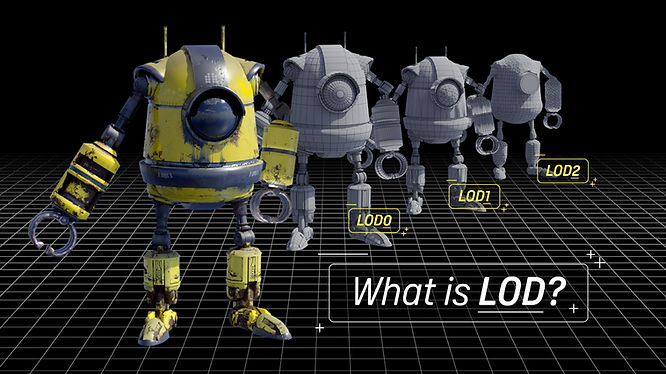
In the realm of 3D modeling, where virtual worlds come to life with astonishing detail, Level of Detail (LOD) emerges as a fundamental concept that influences the visual fidelity and performance of 3D spaces. Viewing 3D objects with different levels of detail based on the distance between the objects and the viewer is the optimal solution to overcome 3D visualization challenges. As technology continues to evolve and the demand for immersive virtual experiences grows, LOD optimization will remain a critical aspect of 3D modeling, shaping the future of gaming, entertainment, and interconnected digital worlds.
What are the benefits of LOD?
1. Maintain visual quality
By reducing data complexity for objects distant from the viewer, smoother and more efficient performance is achieved without compromising the visual quality of nearby objects. This optimization can significantly enhance overall performance metrics such as FPS by alleviating the strain on both the CPU and GPU.
2. Faster rendering
Rendering becomes more efficient as the GPU prioritizes simpler representations for distant objects, allowing resources to be reallocated to high-detail objects nearer to the viewer. This optimization streamlines the overall scene, reducing loading times and enhancing rendering speed for critical visual elements.
How to Generate LODs?
1. Automatic LOD Generation
When employing automatic methods to generate LOD meshes, simply specify the models for each LOD level along with their respective camera distances. Take Unreal Engine 5 for instance, users can use quadratic mesh simplification to help generate the LODs by calculating the amount of visual difference that merging two vertices would generate. It’s crucial to keep backups and perform rigorous testing to safeguard against UV damage caused by these tools.
2. Manual LOD Generation
Creating a level of detail (LOD) manually for a 3D model often involves the deliberate elimination of vertices and polygon loops, by the use of a 3D editing software, which can become a long and tedious manual work. Moreover, smoothing can be toggled off to fine-tune LOD appearance.
Software to Create LODs
1. Unreal Engine
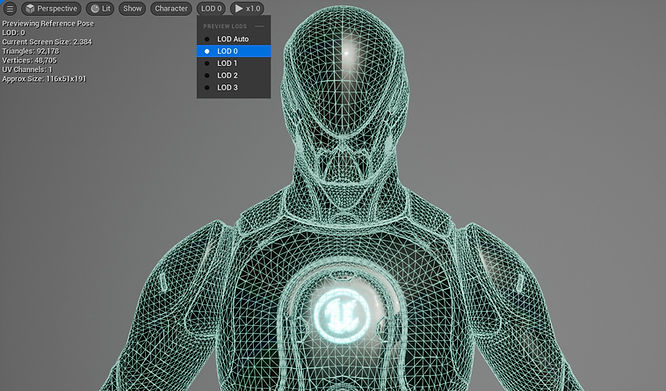
(Source: Unreal Engine)
Unreal Engine is equipped with built-in functionality to generate LOD. Furthermore, users can generate Skeletal Mesh LOD (Level of Detail) model variants to optimize gameplay. Here, you can adjust the Number of LODs property to determine the quantity of LODs required. Each LOD represents a varying level of detail for the mesh, with LOD 0 representing the highest quality mesh initially imported into Unreal Engine. Subsequent LODs, starting from LOD 1, progressively decrease in quality. LODs offer flexibility for fine-tuning performance without sacrificing visual fidelity, as each LOD can be individually edited and updated by choosing Regenerate LOD within the Reduction Settings of a specific LOD or by applying changes to the entire set through LOD 0’s settings.
2. Maya
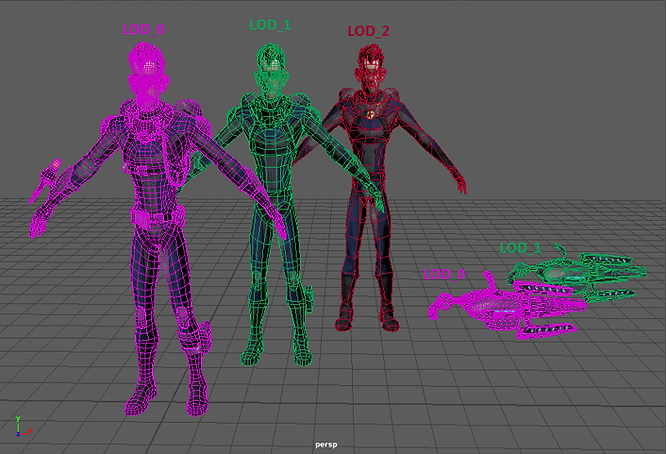
(Source: Maya)
Maya offers a straightforward approach for generating and organizing LODs, allowing users to create lower-resolution meshes from high-poly counterparts and group them efficiently. These LODs can then be organized into an LOD Group and seamlessly exported to Unity for improved performance optimization.
Maya automatically assigns numeric names to generated LODs, starting with LOD_0 for the highest polycount LOD, which remains active when the object is closest to the camera. Subsequent LODs are named sequentially with higher numbers, ensuring a logical hierarchy where LODs with higher numbers correspond to lower polycounts. This intuitive naming system simplifies the management of LODs and aids in optimizing performance as the object transitions in proximity to the camera.
3. Blender
In Blender’s Game renderer, access the Level of Detail settings within the Object settings panel. Here, you can add new levels of detail to your object using the button provided in the Levels of Detail panel. Each level of detail is represented in its own box within this panel, except for the base level, which is automatically assigned to the current object with a default distance setting of 0. To remove a specific level of detail, simply click on the X button located in the top right corner of the corresponding box. This tool utilizes the Decimate Modifier to generate and configure levels of detail for the selected object, while preserving the original object for further adjustments. Generated objects are automatically named based on the level they are created for, streamlining organization.
LOD Applications Across Industries
1. Gaming
LOD is indispensable in gaming, forming the bedrock for building expansive and visually rich game environments. As gamers traverse through dynamic landscapes, LOD optimizes hardware resource distribution, preventing disruptions like lag and slowdowns.
2. Architectural Visualization
LOD facilitates smooth transitions between detailed interiors and expansive exterior views within complex building designs, offering a holistic comprehension of the space.
3. Virtual Reality (VR)
Essential for its ability to achieve realism and performance, LOD avoids visual artifacts that can result in nausea, maintaining the sense of immersion and comfort. Besides, it reduces the workload of the VR system, refraining delays.
Implementing Adaptive LOD in Business Scenarios with Polygon Streaming
In the hope of providing a solution to the real-time rendering challenges encountered in various business scenarios, Polygon Streaming employs automatic mesh compression and adaptive LOD (Level of Detail) generation to uphold the intricate details of 3D models. This approach enables the streaming of model components respective to hardware capabilities and network limitations, all while preserving quality, and saving the tedious manual processes. By storing resource-intensive assets in the cloud, it minimizes the size of the final 3D content and enhances loading times on terminal devices. This optimization allows users to effortlessly visualize highly detailed 3D content as they interact with models or explore immersive environments.