What’s new in VIVERSE for Business: December 2023
As we approach the festive holidays, we at VIVERSE for Business are excited to unveil our latest update in the December 2023 release. This update brings a suite of enhancements that further bridge the gap in virtual collaboration and immersive experiences. From expanded device support to enhanced user experience, VIVERSE for Business accelerates how teams collaborate, communicate, and engage in the virtual world.
Let’s dive into what’s new!
Support for Meta Quest 2 and Quest 3
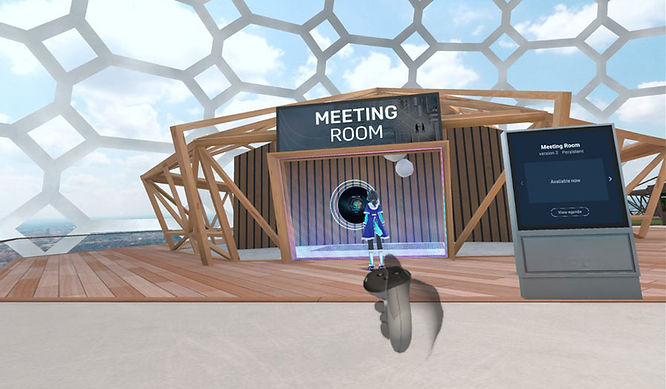
VIVERSE for Business now supports Meta Quest 2 and Quest 3. This expansion means a broader range of VR users can now step into our immersive places with ease. Whether you’re conducting a virtual training session or collaborating on a 3D design, VIVERSE for Business ensures that more team members can experience the full depth of VR on the platform.
iOS Compatibility for iPhone Users
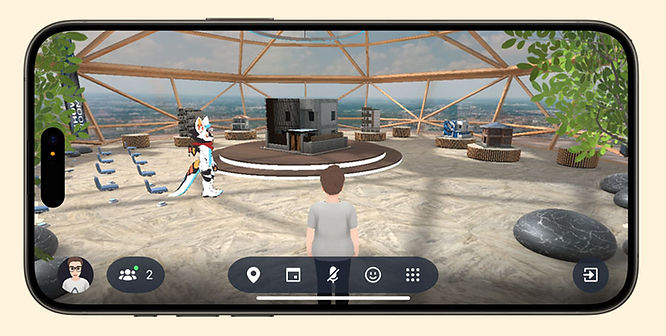
We’re thrilled to announce that VIVERSE for Business is now compatible with iOS. iPhone users can now seamlessly access our immersive places, tapping into the power of virtual collaboration anytime, anywhere. This update significantly widens our user base, allowing more team members, clients, and partners to connect in our shared virtual spaces, fostering greater inclusivity and connectivity.
Group Teleport for Easier Navigation
Navigating virtual spaces as a team just got easier with our new Group Teleport feature. This functionality allows multiple users to move through different areas of VIVERSE for Business as a single unit. It’s perfect for guided tours, collaborative exploration, or moving your team from one meeting space to another efficiently. Group Teleport ensures that everyone stays together, enhancing the cohesiveness of team interactions in VIVERSE for Business.
Support for 360-Degree Video Uploads for Immersive Content
VIVERSE for Business now supports 360-degree video uploads, opening new possibilities for immersive storytelling and presentations. Imagine showcasing a new product, conducting virtual site tours, or delivering engaging training sessions with panoramic video content. This feature brings a new level of depth and engagement to your virtual spaces, making every interaction more impactful and memorable.
Simplified Sign-in with Microsoft Single Sign-On
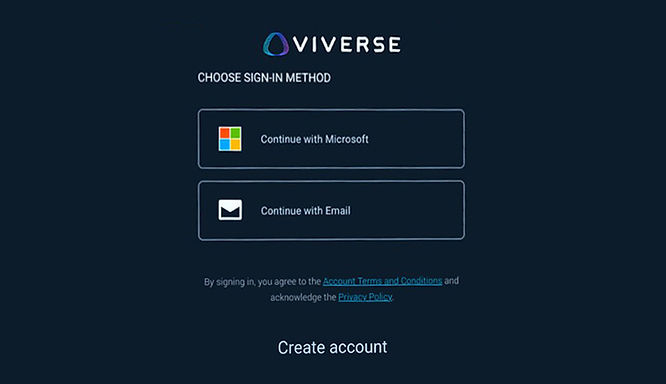
In our effort to enhance security and simplify user access, VIVERSE for Business now supports Microsoft Single Sign-On (SSO). This integration allows users to log in with their existing Microsoft credentials, simplifying the sign-in process and reducing password fatigue. For administrators, SSO means more efficient user management and heightened security, offering centralised control over access and compliance. By reducing the risk of unauthorised access and aligning with industry-standard security protocols, Microsoft SSO makes VIVERSE for Business a more secure, user-friendly platform for all your immersive collaboration needs.
Learn more from our experts
What to learn more about VIVERSE for Business? To see these new features in action and discover how they can transform your business operations, schedule a demo with our team of experts. They’re ready to guide you through the capabilities of VIVERSE for Business and answer any questions you may have.
For a more detailed understanding of these new features, we also recommend exploring our comprehensive User Guides. These resources are designed to help you make the most of VIVERSE for Business, ensuring a smooth and efficient experience for you and your team.
